[List All Themes]()
### Brutalist web design comes to Tiki
[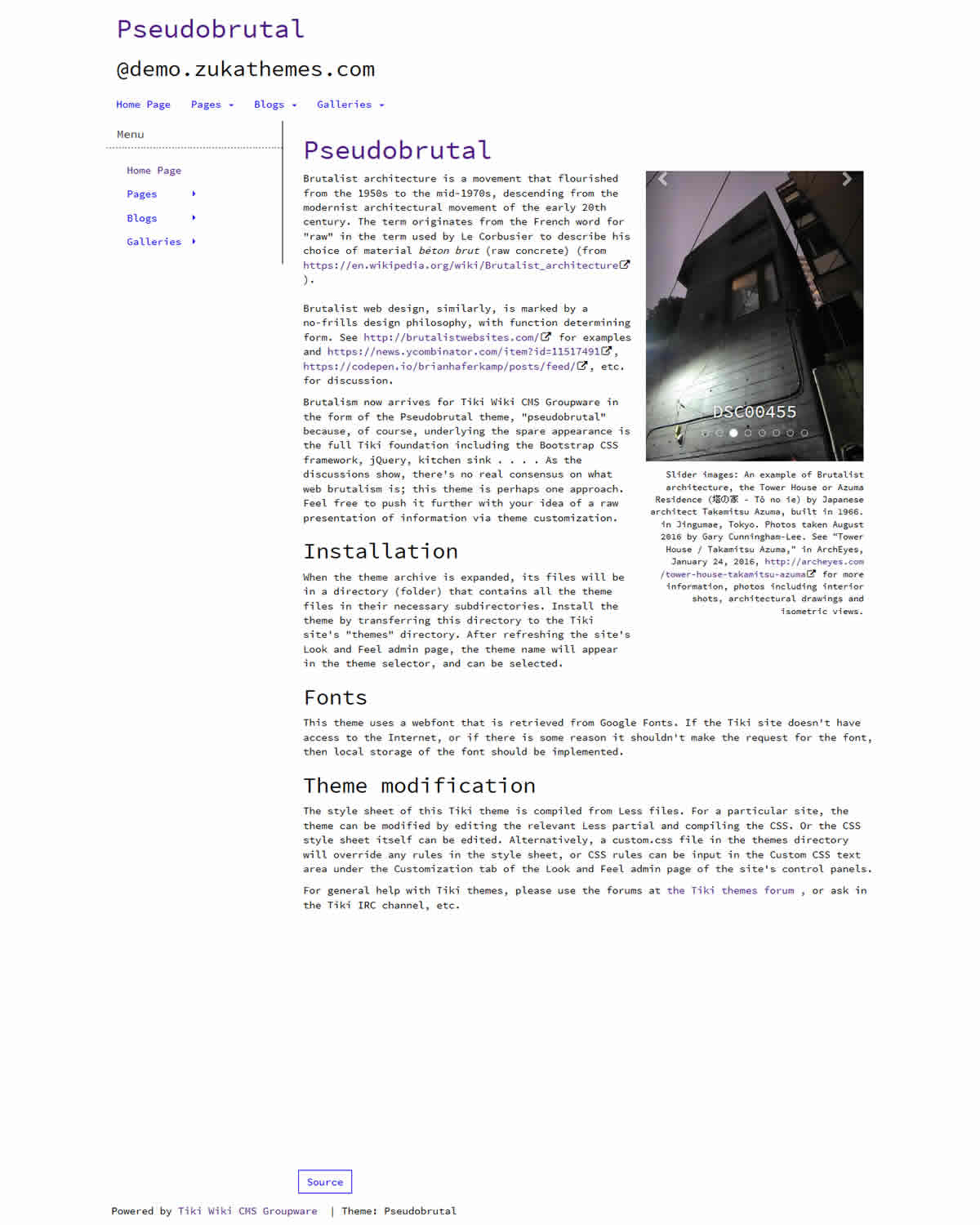](display225?display "Theme preview")
Brutalist architecture is a movement in architecture that flourished from the 1950s to the mid-1970s, descending from the modernist architectural movement of the early 20th century. The term originates from the French word for "raw" in the term used by Le Corbusier to describe his choice of material béton brut (raw concrete). (From
| Author | Zukathemes (Gary Cunningham-Lee) |
|---|---|
| Author's website | [https://zukathemes.com](https://zukathemes.com) |
| Creation date | Zukathemes (Gary Cunningham-Lee) | Last update | |
| License | LGPL |
| Bootstrap version compatibility Note: Bootstrap 3 ( Tiki 13 18) Bootstrap 4 (Tiki 19 24) | Bootstrap 3 |
|
| **If adapted from another theme...** |
| Source theme author | |
| Source theme website | |
| Source theme license | |
### Download
| #### For Bootstrap 3 | [ Download](display226) |
|---|---|
| #### For Bootstrap 4 | |